At the recent CEC conference, I saw many great solutions to help students with a diverse array of challenges. Most of the technology and tools had a few things in common. They were focused on a specific task and they were expensive. One of the sessions stood out from the rest. They introduced an amazingly powerful tool to help students with reading challenges but kept adding new feature after new feature that makes this tool the most powerful tool for helping students with dyslexia, and dyscalculia that I have ever seen. As the presentation continued I was bracing myself for the sticker shock, and I was shocked. It’s Free!
Microsoft’s Immersive Reader is an amazingly powerful tool that is embedded in many of Microsoft’s products including many of its free offerings. They are continuing to add this functionality to more products at a rapid pace. At the time of this writing it is available in the following:
-
Edge Browser (free)
-
One Note (free)
-
Word online (free)
-
Word
-
Outlook (free)
-
Teams (free versions available)
-
Microsoft Lens (Free Android and iOS app)
So what is the immersive reader?
First and foremost it’s just that. It will read text from documents, webpages, email, messages, and more to you in one of the best computer-generated voices I’ve heard. With the Lens app you can take a picture of the text on a page and it will do character recognition on the text then read the page to you. This is great for chapter books, textbooks, the smartboard, or worksheets.

In addition to just reading it has a Picture dictionary. Picture Dictionary enables students to view a picture representation of a word they click on. Students can combine with reading Aloud for multi-sensory processing, a technique to aid reading and comprehension. It will also allow you to change fonts to one that’s more readable, change letter spacing, use a focus tool to highlight a line at a time, and more. All of these features make the text easier for students with reading disabilities to read the text. Another great feature that could be used for all students is breaking the words into syllables or highlighting parts of speech by color.
Importing, or just writing Mathematical equations into one-note will allow them to be read aloud, and can even provide step-by-step instructions on how to solve the problem. There are many more great features that are easily found when you start using this amazing product.
Find out more at aka.ms/learningtools
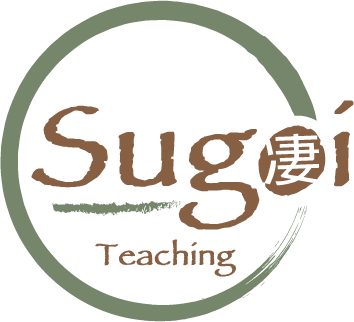
I’m not gonna lie, although this article was short it was definitely helpful and very instructional for me and I will definitely be like that for my mother to who has my two younger siblings. I may be in the minority with this but I think that little kids can take great benefit from programs like this and learn more to advance themselves.
I agree it is a bit on the short side, but the product is free and the best way to get to know its power is to just try it out. thanks for the comments.
Microsoft’s Immersive Reader is a really powerful tool, and I’m very excited that it’s enabled for free. Given that this is needed by students and people who have reading difficulties and have dyslexia or dyscalculia, this is a very friendly gesture by Microsoft.
Thanks for sharing this useful information, I hope that as many people as possible will see it, for whom this Microsoft’s Immersive Reader will come in handy for their needs.
I wish you all the best
Nina
Microsoft’ss accessibility features are pretty amazing. It surprises me that they do not get the attention they should get.
Wow, how cool is the Microsoft immersive reader!?! Now that I’ve seen it in action, it is an obvious and simple solution to reading challenges! What a wonderful way to include a wider audience including those with certain disabilities that are traditionally hard to overcome. Thank you for sharing this really helpful tool.
It’s been super helpful for my students. thank you for your comments.
Very interesting article. To be fair I have not heard before about Microsoft Immersive reader, but looking on your post it seems as a great tool for everyone who are looking for text reader. I can imagine multiple ways to use, starting from learning purposes and ebooks reading. Looking forward to test it in practice.
Thank you for your comments. Microsoft’s reader is a really great tool.